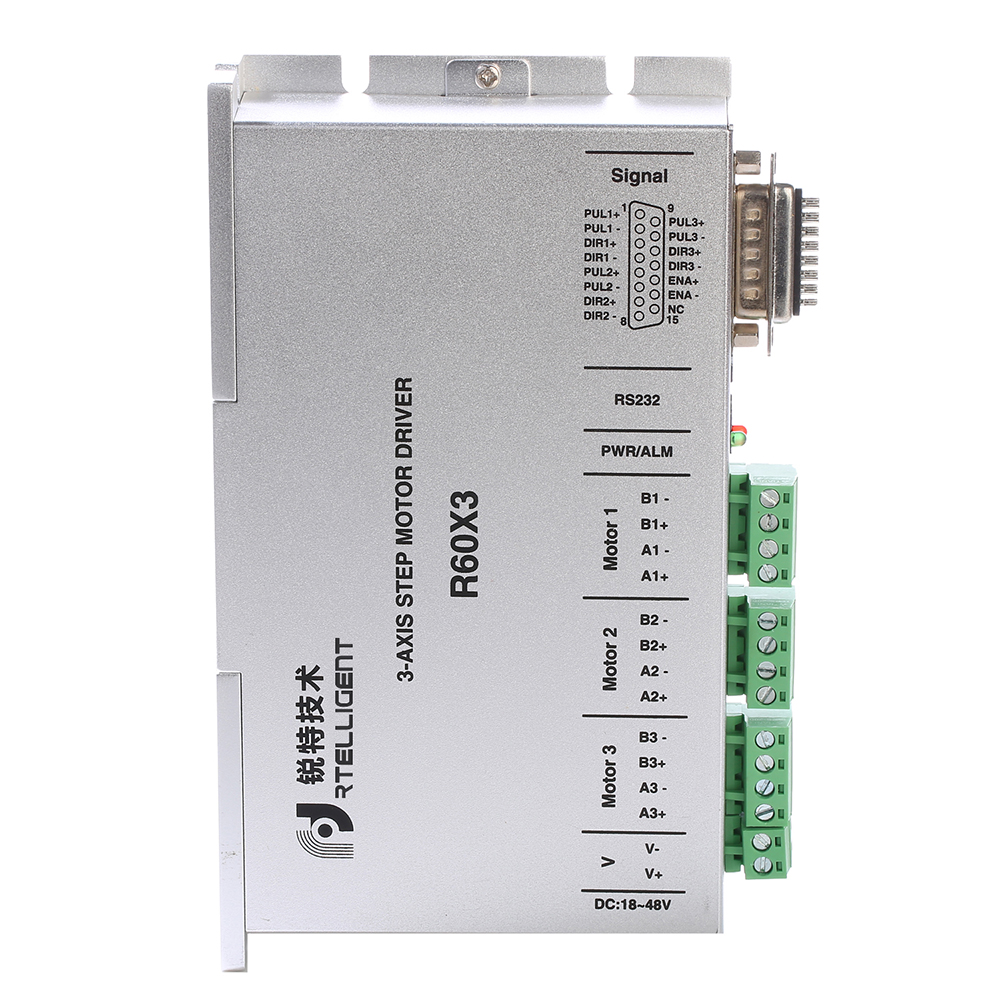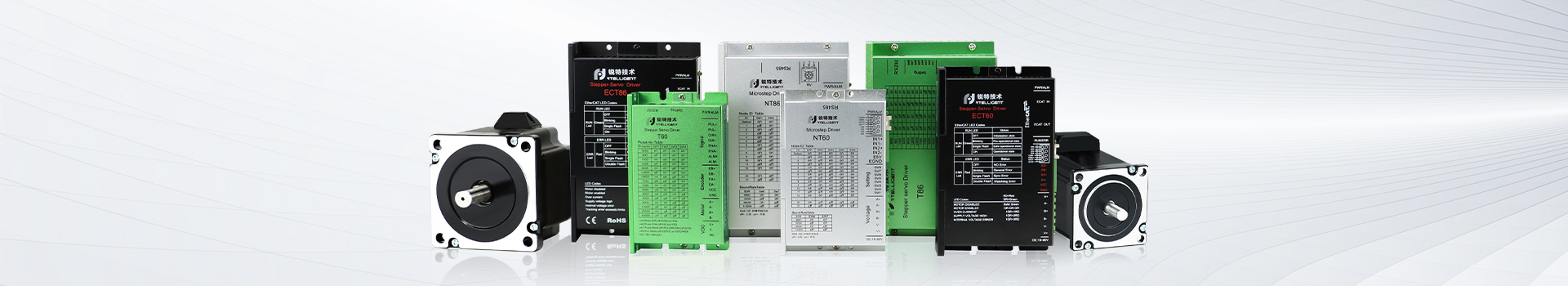
3 Axis Digital Stepper Drive R60X3
Product Introduction



Connection

Features
|
Power supply |
18 - 48 VDC |
|
Output current |
Debug software settings, up to 5.6 amps (peak) |
|
Current control |
PID current control algorithm |
|
Segment settings |
Debugging software setting, 200 ~ 65535 |
|
Speed range |
Use the suitable stepper motor, up to 3000rpm |
|
Resonance suppression |
Automatically calculate the resonance point and inhibit the IF vibration |
|
Parameter adaptation |
Automatically detect the motor parameter when driver initialize, optimize the controlling performance |
|
Pulse mode |
Direction & pulse |
|
Pulse filtering |
2MHz digital signal filter |
|
Idle current |
Automatically halve the current after the motor stopping |
Current Setting
PUL, DIR Port: connection for pulse command
The R60X3 control signal is a pulse input and supports three-axis differential / pulse & direction mode. Pulse level is 3.3V ~ 24V compatible (no string resistor required)

By default, When the internal optocoupler is off, the driver outputs current to the motor;
When the internal optocoupler is on, the driver will cut off the current of each phase of the motor to make the motor free, and the step pulse will not be responded.
When the motor is in an error state, enable disconnection. The level logic of the enable signal can be set to the opposite by the debug software.
-
 Rtelligent R60X3 User manual
Rtelligent R60X3 User manual